 Windows only: Soluto bills itself as an "Anti-Frustration Software", and it's not hard to see why—it tracks all the applications in your system boot process, and tells you exactly which ones are slowing you down.
Windows only: Soluto bills itself as an "Anti-Frustration Software", and it's not hard to see why—it tracks all the applications in your system boot process, and tells you exactly which ones are slowing you down. Once you've installed the software and rebooted your PC, Soluto springs into action, tracking every single process that runs during the boot process, and then allows you to easily drill down into the list of processes to see exact times for each one. To make it easier for the layman to understand what processes can be removed, the applications are grouped into "No-brainer" or "Potentially removable" groups.

Once you've identified an application that you'd like to deal with, you can drill down into the details and control it directly from this screen. You can "Pause" the application, which will effectively remove it from the boot process, or you can "Delay" it, which will change the service to run on a delay instead of directly during the boot process—which will get you to a working desktop a little quicker.
The graph next to the buttons shows you what other users did, so if you really have no idea what something is, you can use the wisdom of the crowd—though we'd like to point out if you really aren't sure, you might want to Google it first, or ask a more geeky friend.
Clicking the Read more link next to the application name will bring you to a screen that shows even more details about a process, including the process name, what percentage of Soluto users have it installed, and a lot more information.

Other than tracking your boot process, you can also enable tracking while you are running your PC, which will allow Soluto to try and identify more problems with system slowdowns, compatibility, and other issues. You can choose the "My PC Just Frustrated Me" option, which will pop up a screen with some suggestions on what applications might be the cause, and send the report to Soluto—though you won't immediately see any results from doing so.
How to use Soluto ??? Click THIS
To Download with Ziddu : DOWNLOAD
To Download with Indowebster : DOWNLOAD
How to download with Indowebster ??
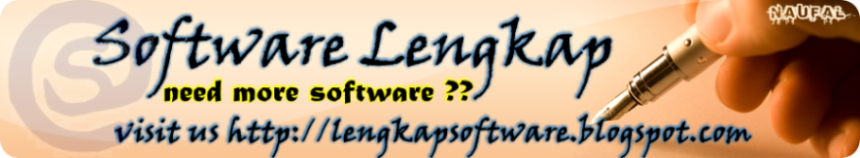

Tidak ada komentar:
Posting Komentar